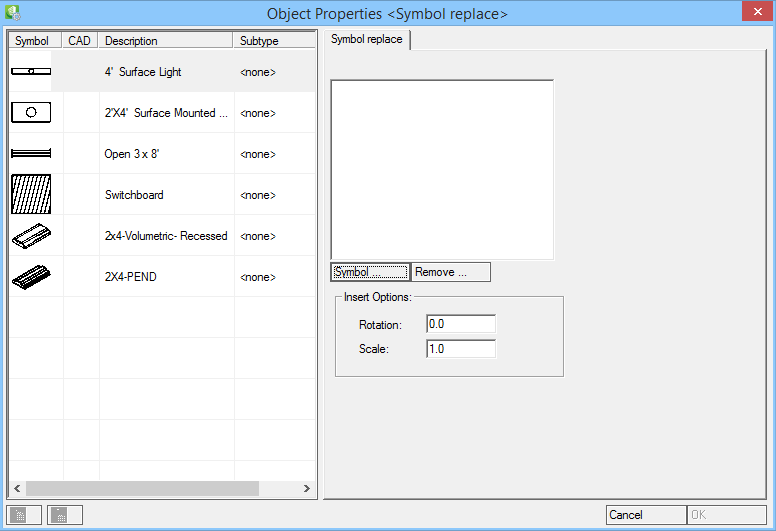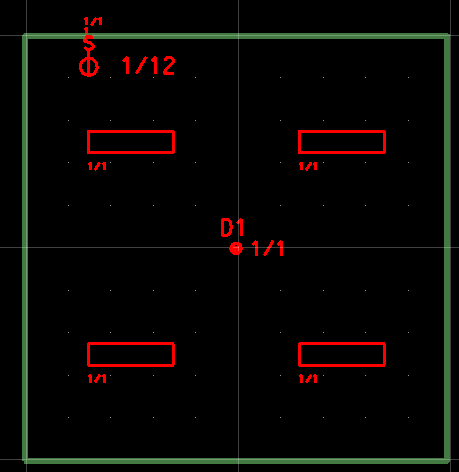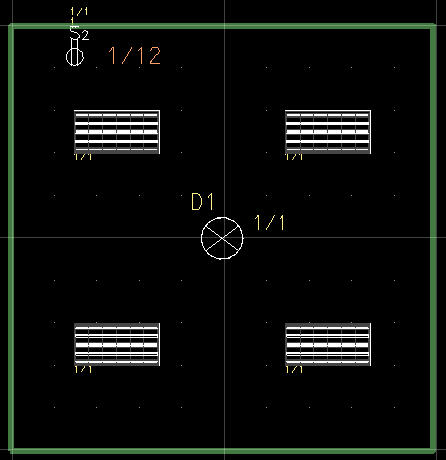Global Replacement
 Used to replace symbols globally
with selected alternate symbols in a drawing.
Used to replace symbols globally
with selected alternate symbols in a drawing.
| Setting | Description |
|---|---|
| Symbol | Opens Symbol Manager dialog where you can pick an alternate symbol to replace. The symbol preview shows the symbol being picked. |
| Remove | Removes the symbol from preview. If currently selected symbol is not as required, click remove and reselect one again from the Symbol Manager's list. |
| Rotation | Scale | Set Rotation and Scale values in the Insert Options if they appear different from the original symbol. |
| OK | Replaces selected symbols with that are picked from Symbol Manager. |